Like many educators, my pandemic classroom presentations have been split between in-person, classroom students and students who are watching online through video technology. The challenge is that interacting with the online audience is much harder than the classroom. My technology shares the screen (a PowerPoint presentation), but does not provide a live video during the presentation when the screen is shared. Unfortunately, watching a PowerPoint presentation with just a voice is a bit dull.
An easy way to make the online presentations a bit more interesting is to use the annotation tools during the presentation. The tools are used to add or mark-up the existing presentation. The online students get to watch the presentation growing in a more dynamic way. It's like turning the presentation into a basic chalkboard, a time-tested teaching tool.
The annotation tools are available by hovering the mouse over the lower left corner of the presentation. These features can also be accessed by keystrokes: control-p for pen and control-l for laser pointer. Here's the pop-up menu:
Marking up the slides has been fun and dynamic when done live. On this slide, I added that a stage-based theory of human growth has step-like qualities by drawing the following on the screen with the mouse while I'm talking.

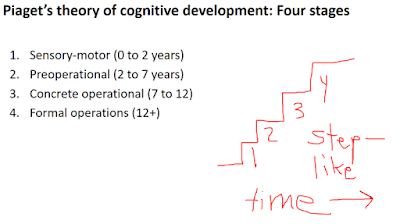
No comments:
Post a Comment