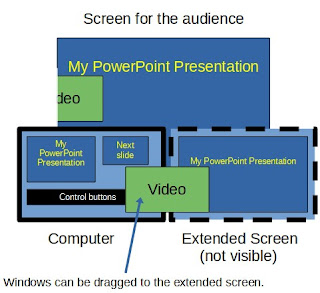PowerPoint has a special screen for presenters that shows the slides plus a variety of control buttons and a clock. Accessing this feature requires an extended screen setting. Unfortunately, the concept of an extended screen is difficult to understand and explain. This confusion is understandable because the extended screen is invisible!
The following is an explanation of the difference between duplicate vs. extended screens.
The duplicate setting shows the same presentation on the presenter’s computer and the audience’s screen. Duplicate could be understood as the standard mode of operation.
Think of the extended screen as being an imaginary monitor positioned just to the right of the computer display. Presenters can move windows (see video in green) to the extended view by dragging them to the right, from the computer desktop to the invisible extended display. Extended screens can be understood as an enhanced display space just for the audience.