"Not since Steve Jobs’s iPhone keynote have people gotten so excited about a presentation. ... But with each briefing, it’s become increasingly apparent: There’s a secret star. His PowerPoint slides." Smith, Fast CompanyHere's another positive opinion:
"Cuomo's updates provide a lesson in the effective use of PowerPoint: His presentation slides are simple, clear and instructive." Gallo, Inc.There's a reason why these PowerPoint presentations are working well. Many of his slides are following an assertion-evidence formatting style. The assertion is a bold statement at the top. The evidence is a graphic that supports the statement. It's a winning combination that's works well for the audience.
Here's an example. Notice the bold statement at the top (assertion). The graphic underneath supports the statement (evidence).
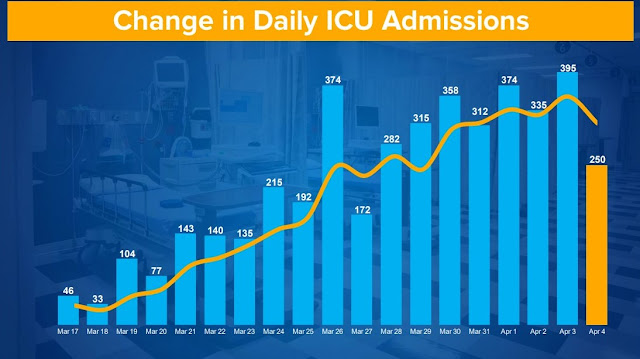
Source: News10.com
This isn't a perfect example of the assertion-evidence style but it comes very close. The assertion-evidence format would work better without the unnecessary background graphic and maybe a more complete statement. For more examples, see assertion-evidence.com.
Looking through his slide decks there's something that is missing: Bullet points. Very few of the slides are following the standard bullet point formatting style. Check out these examples from News10.com. Maybe you should consider ditching your old bullet point formatted slides to follow this more effective assertion-evidence format.
I thank my friend and colleague Steve Haase for alerting me to this example.
I thank my friend and colleague Steve Haase for alerting me to this example.
